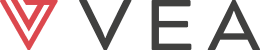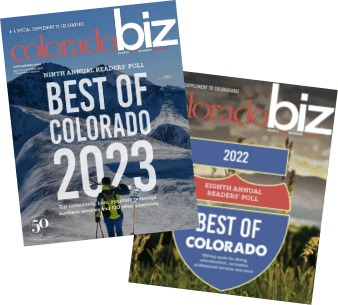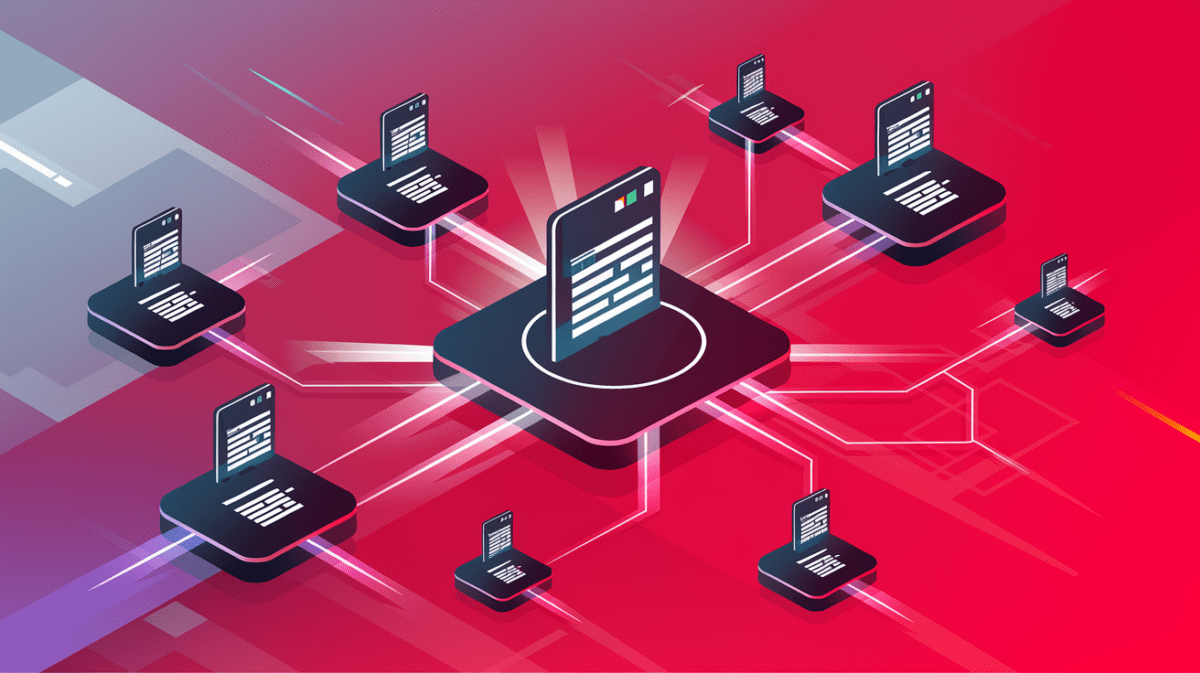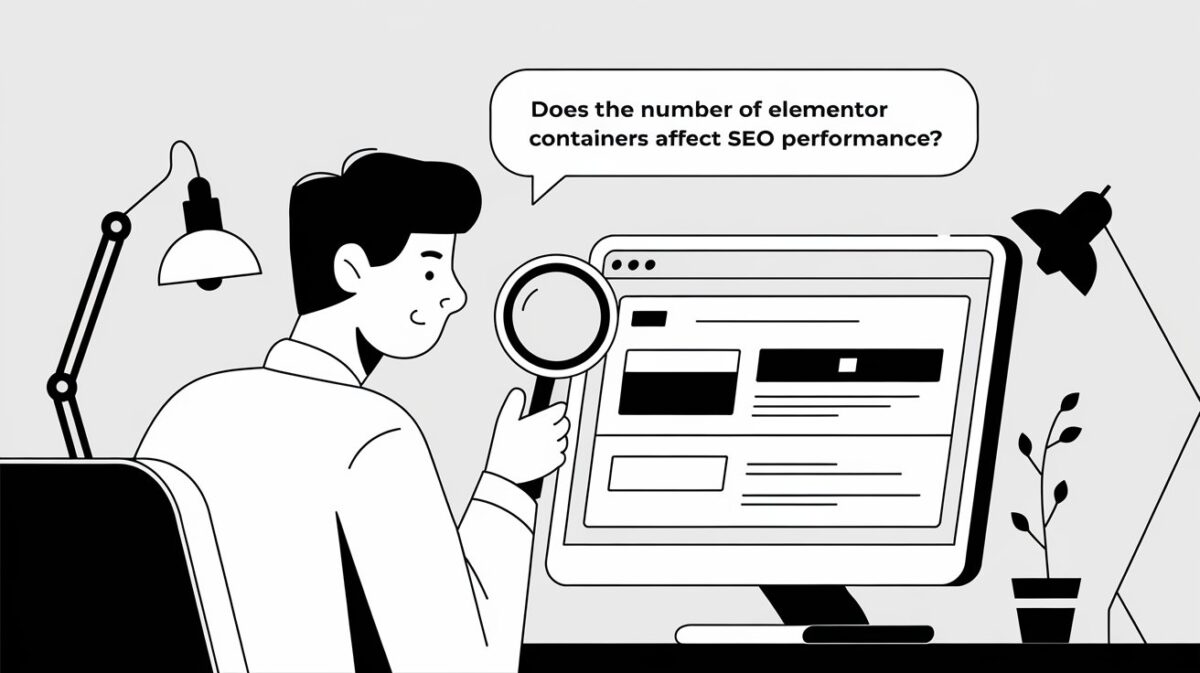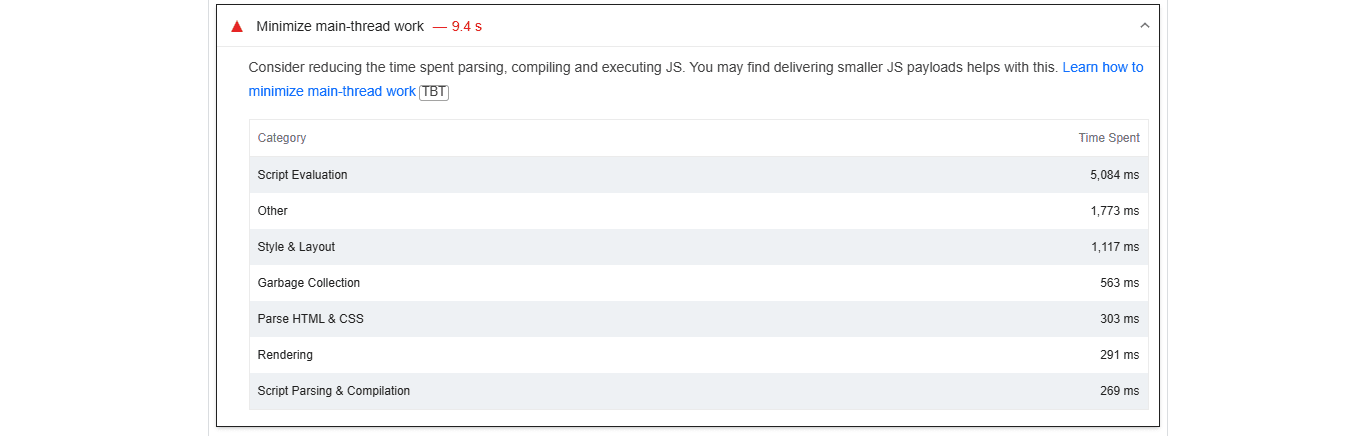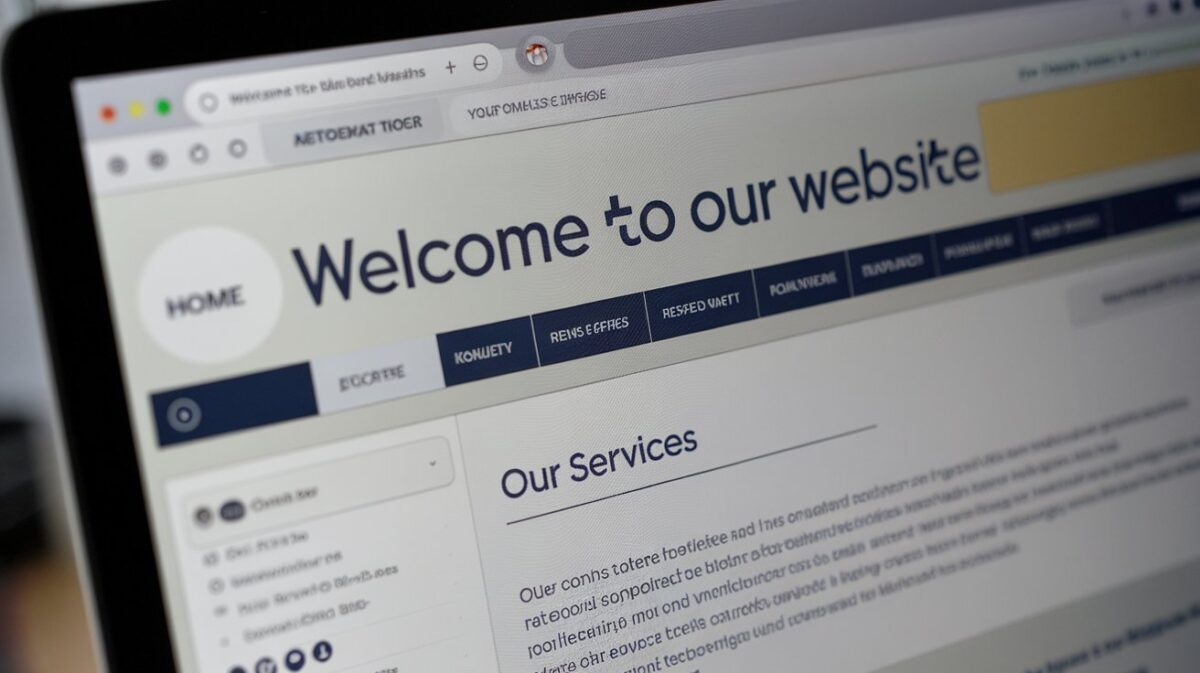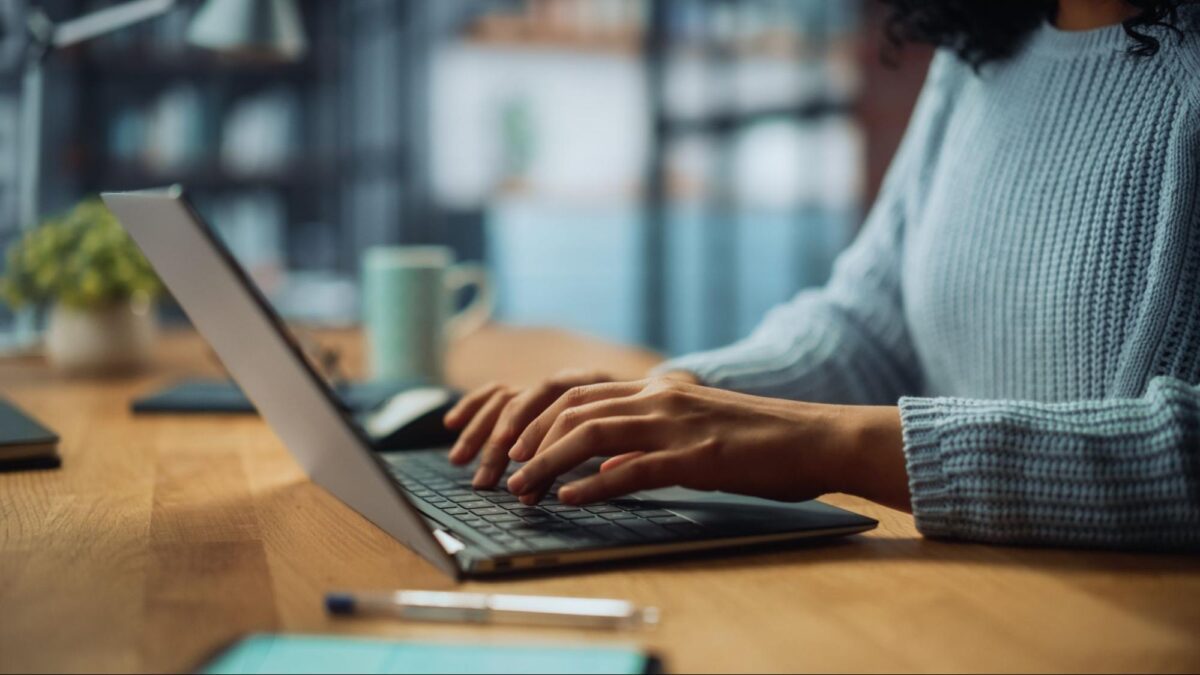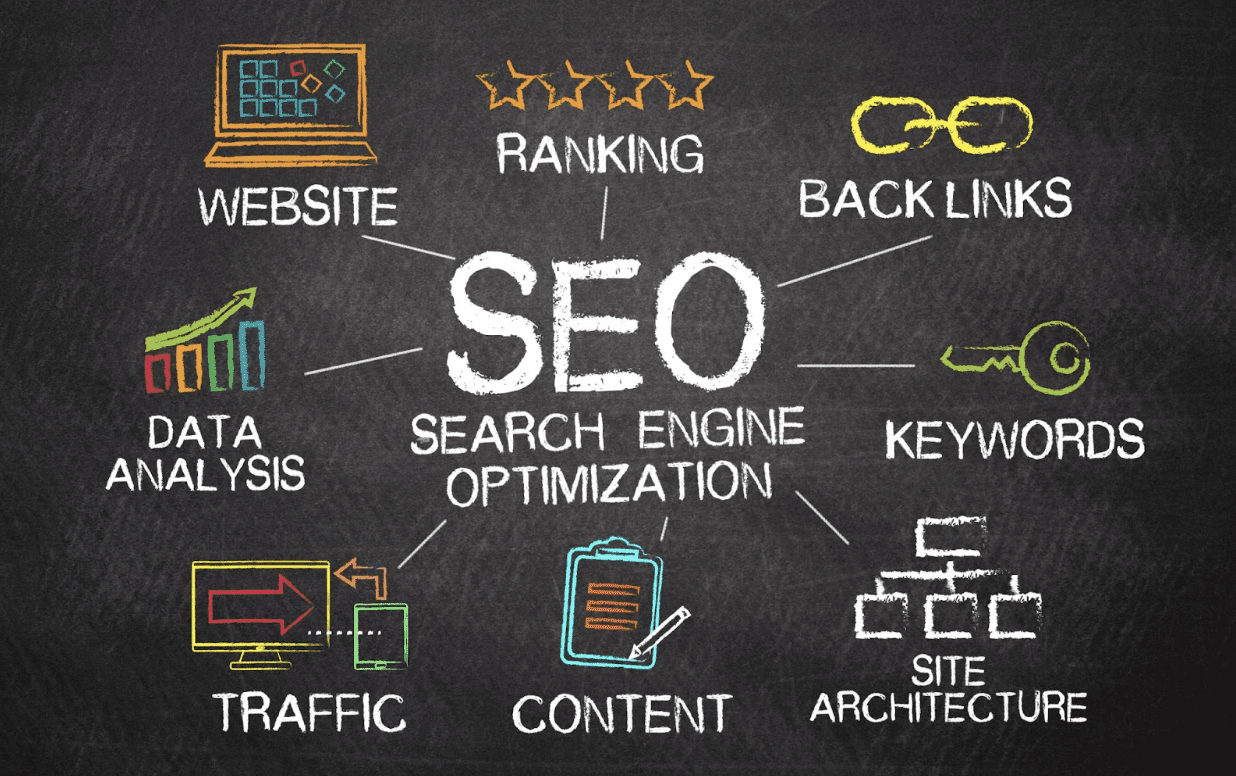Why Roofers Are Frustrated With Marketing
Nearly 70% of roofing companies are unhappy with their SEO providers, and it’s not hard to see why. There are roughly 99,000 roofing businesses in the U.S. competing for more than $59 billion in annual revenue. Most roofers are fighting rising ad costs, unreliable agencies, and unpredictable lead flow.
By 2026, simply having a website, a Google listing, and yard signs is expected. Those are table stakes. The real challenge is standing out in a crowded market while generating affordable, consistent leads and building trust fast.
This guide skips the basics. Instead, it focuses on high-impact strategies that directly address what roofers struggle with most: wasted ad spend, slow seasons, and prospects who shop five competitors before calling back.
1. Dominate Local Online Search and Google Maps
Nearly 96% of homeowners search online for roofers, and about 40% hire the first contractor that looks trustworthy. In practice, that means the roofer who shows up first with strong reviews usually wins.
Your Google Business Profile matters more than your website homepage. Treat it like your storefront. Fill out every field, post real job photos, share updates, and keep it active. The top three Google Map listings capture about 70% of local roofing clicks, so if you are not in the Map Pack, you are mostly invisible.
Reviews are just as critical. Homeowners trust them almost as much as personal referrals, and Google heavily weighs them for rankings. Ask for reviews immediately after each job, make it easy with a direct link, and aim for both volume and quality. A profile with 100 recent five-star reviews does most of the selling before you ever answer the phone.
Beyond that, focus on hyper-local SEO. More than half of roofing search traffic comes from long-tail searches like “emergency roof leak repair in [city].” Create pages for each service area and speak directly to local conditions such as hail, coastal weather, or aging roofs. Smaller, more relevant pages often outperform big competitors trying to rank for broad keywords.
Key takeaway: If you become the most visible and best-reviewed roofer in your local market, you get the first call. In 2026, local SEO and reputation are not optional.
2. Hyper-Local Outreach: Digital Door Knocking and Storm Targeting
Roofing has always been local. The difference now is you can reach the right homes without knocking on every door.
Digital door knocking means targeting homeowners near your completed jobs or in high-need areas using email, text, or ads. For example, after finishing a roof on a street, you can contact nearby homeowners with a simple message like:
“We just completed a roof on your street and will be nearby this week if you’d like a free inspection.”
These leads often cost $3–$5 each, compared to $150 or more through paid search.
Storm targeting is another major opportunity. After hail or wind events, run hyper-local Facebook, Nextdoor, or Google ads in affected ZIP codes immediately. About 22% of roof replacements are storm-related, and homeowners tend to act quickly. Being visible in the first few days matters more than having the biggest budget.
You can also refine outreach using property data, such as home age or value, to focus on the best prospects instead of wasting time on poor leads.
Why this works: Instead of blasting an entire city, you focus on the streets most likely to convert. It lowers costs and improves close rates.
3. Use Technology and Automation to Pull Ahead
Most roofing companies are still behind on tech, which makes this a major opportunity.
Fewer than 30% of roofers use AI in marketing, so even simple tools can put you ahead. AI can help draft local content, analyze which leads convert best, and respond to inquiries instantly through chatbots or automated messaging. A fast response alone can dramatically improve conversion rates.
Technology also improves the sales experience. Augmented reality tools allow homeowners to preview shingle colors on their own house, reducing hesitation and speeding decisions. Virtual estimates and drone inspections are becoming more common and are especially appealing to homeowners who want convenience and speed.
Just as important is automation. Only about 28% of roofing companies use a CRM, yet fast follow-up is one of the biggest predictors of success. Responding within five minutes makes you far more likely to qualify a lead. Automated texts, emails, and scheduling ensure no inquiry goes cold.
If you invest in these tools, make sure you market them. Homeowners trust companies that look modern, organized, and transparent.
4. Win on Speed, Transparency, and Trust
Marketing does not stop once the phone rings. How you respond is part of your marketing.
Speed matters. Contacting a lead quickly can increase conversions dramatically. Even a short acknowledgment message is better than silence.
Transparency also matters more than ever. About two-thirds of homeowners prefer roofers who share pricing information online, yet most companies still avoid it. Even ballpark ranges or a simple cost calculator builds trust and filters out bad leads.
Trust signals do the rest. Certifications, warranties, financing options, safety practices, and professional presentation all reduce the fear of hiring the wrong contractor. Clear proposals, clean crews, and good communication turn customers into reviewers and referrers.
5. Use Content and Social Media to Stay Top of Mind
Roofing performs better on social media than most contractors expect.
Before-and-after photos, short videos, drone footage, and quick educational clips consistently outperform generic ads. Homeowners respond to real work, real crews, and real customers.
Community platforms matter too. Nextdoor and local Facebook groups are modern word-of-mouth. Being helpful, visible, and recommended by neighbors often leads to high-quality jobs without heavy ad spend.
You can also partner with local real estate agents, inspectors, or home-focused creators to tap into existing trust. Even one project can produce multiple pieces of content if you document it well.
6. Turn Past Customers Into Your Best Marketing Channel
Referrals still convert better than any other lead source. Formalize them. Offer clear incentives and remind customers you appreciate introductions.
Stay in touch after the job with seasonal tips, storm alerts, and quick check-ins. Most roofers disappear after installation, which is a missed opportunity. Maintenance programs and annual inspections keep relationships alive and create future work.
Encourage happy customers to speak up online and in community groups. A neighbor recommending you is more powerful than any ad.
Final Thoughts
Marketing a roofing company in 2026 is not about chasing every new tactic. It is about being more local, faster, more transparent, and easier to trust than your competitors.
Roofers who win will dominate local search, respond quickly, use technology to remove friction, and treat every customer as a long-term asset.
Every roof you install can lead to the next job if you market it correctly. Apply these strategies consistently, and you build a pipeline that lasts well beyond 2026.
Contact us to learn more about marketing your roofing business.
Sources: