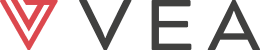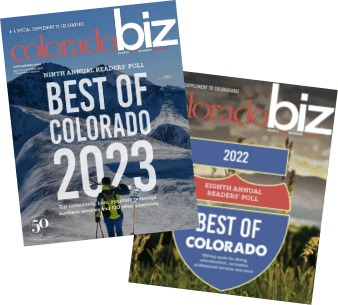Your H1 tag, which is the main heading on a web page, has a powerful influence on SEO, guiding both search engines and readers. The H1 should often match your blog title because it’s the best way to introduce the content of the page. Let’s explore why using your blog title as your H1 makes sense for SEO and user experience.
Why Your H1 Should Be The Blog Title for SEO
The H1 tag is the primary heading of any web page and serves as the main signpost for both readers and search engines to understand what the page is about. Structuring your H1 to reflect the blog title provides clarity. When search engines “read” your page, they rely heavily on the H1 to interpret the topic. If your H1 and blog title align, you’re making it clear to search engines exactly what information your page delivers, which can lead to better rankings and more relevant traffic.
But why does this matter? The H1 tag helps your page show up for search queries that closely match the H1. Since your blog title likely reflects the main idea or keyword you’re targeting, making it your H1 increases your chances of ranking higher for that keyword. That said, while the H1 and blog title are often the same, the meta title brings another layer of optimization to your strategy. Understanding the difference between a meta title and a title—and how to tailor each—can help you refine your SEO efforts even further.
Meta Title vs. Title: How to Differentiate Them and Why It Matters
When creating web content, it’s easy to confuse the meta title with the page title (or H1), but they serve distinct purposes. The meta title appears in search engine results and browser tabs, acting as a clickable headline that entices users to visit your page. In contrast, the title—often identical to the H1—functions as the main heading on the actual webpage, guiding readers and reinforcing the page’s purpose.
While it’s acceptable for the meta title and H1 to match, there’s strategic value in keeping them different. A meta title can be crafted to focus on click-through appeal, incorporating power words or phrases that might not fit seamlessly into the H1. For example, if your H1 is “Garage Door Repair in Columbia, MO” the meta title could be “Garage Door Repair in Columbia, MO | Open 24/7.”
This distinction allows the H1 to remain concise and reader-focused, while the meta title takes a more promotional angle, maximizing your page’s visibility in search results.
Aligning Your Keywords for Stronger SEO
Search engines use the H1 as a guidepost to determine the relevance of a page to a user’s search query. By ensuring the H1 is the blog title and includes your primary keywords, you’re reinforcing the connection between your content and those keywords. This straightforward alignment helps search engines easily identify your page’s relevance, making it more likely for you to appear in relevant search results.
Say you’re targeting the keyword “HVAC maintenance tips.” If that phrase appears in both your blog title and your H1, you’ve amplified your SEO advantage. This strategic consistency signals to Google and other search engines that your page directly addresses the query “HVAC maintenance tips,” boosting your chances of ranking for that term.
User Experience: Clarity from First Glance
Let’s talk about the user side of things. When a reader lands on your blog, they expect clarity right from the start. If the H1 matches the blog title, it sets an immediate expectation. Visitors can quickly confirm they’re in the right place and can dive into the content without second-guessing. On the other hand, if your H1 doesn’t match the blog title, readers may feel confused or uncertain, leading to higher bounce rates.
Additionally, matching your blog title with your H1 streamlines the reading flow. Readers appreciate knowing that the title they clicked on matches what they’re about to read. They’re more likely to stay and engage with your content if they feel confident they’re getting exactly what they came for.
SEO Benefits of Using the Blog Title as H1
- Improved Relevance: The clearer your H1 is, the more likely Google will deem your content relevant to specific search queries. An H1 that matches the blog title strengthens the relevancy of your page for that search.
- Boosted Click-Through Rate (CTR): When users search for a topic and see that your page title (and therefore H1) matches their query exactly, they’re more likely to click on it. This increased CTR can lead to higher rankings, as Google often interprets high engagement as a signal of quality.
- Enhanced Keyword Focus: Search engines prioritize consistency. If your page title, H1, and introductory content all align with your target keyword—such as “should H1 be blog title for SEO”—you’re stacking the odds in favor of ranking for that term.
- User Retention and Engagement: Matching the H1 to the blog title assures users they’re in the right place, which can keep them engaged. The longer users stay on your page, the more valuable Google considers your content.
Common Misconceptions About H1 Tags
“Multiple H1 Tags Improve SEO”
Some argue that having multiple H1 tags helps SEO, but that’s not the case. Each page should have only one H1 tag to avoid confusing search engines. Stick to one H1 and make it count by aligning it with the blog title for clarity and focus. If you have other important points or sections, use H2 and H3 tags to break down the content logically.
“Changing the H1 for Each Section Boosts Search Ranking”
It’s tempting to alter your H1 across different sections of the blog, but that can dilute your main message. Use your H1 once at the top to introduce your core idea. Then, use H2 and H3 tags to support the H1 and provide structure, guiding both readers and search engines through your content without confusion.
“The H1 Tag Isn’t Essential for SEO”
Some believe that other elements like meta tags or image alt text outweigh the importance of an H1. While these elements do matter, the H1 still carries significant weight. A well-structured H1 that aligns with your blog title can anchor the content, helping search engines interpret your page more effectively. Neglecting it is like starting a story without a title—your audience, and Google, might struggle to understand the main point.
How to Optimize H2 and H3 Tags After Setting Your H1
Once you’ve set your H1, organizing the rest of your content with H2 and H3 tags becomes essential. Here’s how:
- Use H2s for Major Points: Each H2 should introduce a main idea that supports the H1. These tags give structure and depth, helping readers and search engines follow your argument logically.
- Example: If your H1 is “The Ultimate Guide to HVAC Maintenance,” an H2 could be “Why Regular HVAC Maintenance Matters.” This major point sets the stage for discussing specific benefits like energy efficiency, cost savings, or system longevity.
- Leverage H3s for Sub-Sections: If you’re covering multiple points under one H2, break them down with H3 tags. This extra layer of organization keeps readers engaged and helps search engines understand how your content fits together.
- Example: Under the H2 “Signs Your HVAC System Needs Maintenance,” your H3s could be:
- “Uneven Temperatures in Different Rooms”
- “Strange Noises Coming from the System”
- “Higher Than Normal Energy Bills”
- Example: Under the H2 “Signs Your HVAC System Needs Maintenance,” your H3s could be:
- Include Keywords Naturally: Add relevant keywords in your H2 and H3 tags, but avoid stuffing. Search engines value natural, readable content, so focus on creating an enjoyable flow while incorporating keywords.
- Example: Under the H2 “HVAC Maintenance Tips for Homeowners,” you might use H3s like:
- “How to Change Your HVAC Filters Effectively”
- “Seasonal HVAC Maintenance Checklist for Better Performance”
- Example: Under the H2 “HVAC Maintenance Tips for Homeowners,” you might use H3s like:
- Make Use of Lists and Bullet Points: Structured lists or bullet points enhance readability, especially under H2 and H3 headers. They break up long sections, making it easy for readers to scan and find key information quickly.
Practical Tips for Crafting Effective H1 Tags
- Keep It Clear and Concise: Aim for an H1 that is short, punchy, and to the point. Avoid complex wording or filler phrases; clarity is king.
- Example: Instead of “Everything You Need to Know About Heating, Ventilation, and Air Conditioning Systems for Your Home,” try “HVAC Systems: Everything Homeowners Should Know.”
- Include Your Target Keyword: Ensure your primary keyword, like “HVAC maintenance,” is in the H1. This alignment will help your page rank for that term.
- Example: If our target keyword is “HVAC Maintenance Tips”, we can include the target keyword in our H1 while still keeping the H1 clear and concise, like: “Affordable HVAC Maintenance Tips for Every Season.”
- Be Direct: Your H1 should tell the reader exactly what they’ll learn from the article. Avoid vague language; a direct H1 builds trust with both readers and search engines.
- Example: Instead of “Better HVAC Services,” try “How to Choose the Best HVAC Services for Your Home.”
- Stay Unique: Each page on your site should have a unique H1. Don’t copy H1s from other articles or pages, even if the topics are related. Google rewards original content.
H1, Title, and Meta Title Cheat-Sheet:
| Element | Definition | Can it be the same as others? | Recommendation |
|---|---|---|---|
| Title | The page name or label, often used interchangeably with the H1 and visible on the webpage itself. | Can be the same as the Meta Title and H1. | Keep it aligned with the H1 to maintain clarity and relevance for users. |
| Meta Title | The title tag displayed in search engine results and browser tabs; designed to drive clicks. | Can be different from the Title and H1. | Use this for marketing appeal by adding modifiers like “Affordable,” “Best,” or location-specific phrases. |
| H1 | The main heading of the page content, visible to users, and critical for SEO to define the page’s topic. | Can be the same as the Title but should differ slightly from the Meta Title for strategic SEO optimization. | Ensure it is concise and keyword-focused, directly aligning with the content’s primary topic. |
Make Your H1 the Blog Title for SEO Wins
In almost every case, using your blog title as the H1 is the best approach. It’s a simple way to signal the main topic of your content, helping search engines rank you appropriately while giving readers the clarity they need. By matching your blog title to your H1, you make a strong first impression, capture attention immediately, and strengthen the SEO of your page. So, should H1 be blog title for SEO? Yes, it’s a straightforward and effective way to enhance your rankings and user experience.